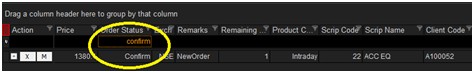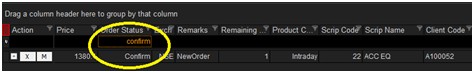Where can I check the status of my pending orders?
- Click on Start Menu > Reports > Order Book
Or Press Shortcut “F3”
- Order book will be opened where the status for all the orders placed for the day will be displayed
- To filter the pending orders for the day, Insert “Confirm” text below the Status Column
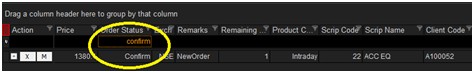
- It will filter all the pending orders for the day
Top
Happy with the solution or Did not find what you were looking for?
Write to us faqfeedback@motilaloswal.com
Motilal Oswal Securities Limited © 2014